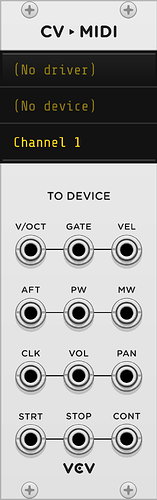Hi.I want to know about Wifi expander.
Is it possible to sent midi data ?can I use as midi controller I pad? Or just can connect Vcv rack date?
the wifi expander doesn’t send midi. if you want to control the mm with your ipad, you’ll need this wireless midi dongle (connected to the usb c port on the mm):
see this post and patch for more details:
Actually, the wireless module on the expander does have Bluetooth, see:
esp32-s3-mini-1_mini-1u_datasheet_en.pdf
It would be amazing if support for the CME WIDI devices without additional hardware coud be added ![]()
That would indeed be a really great idea! ![]()
What I would like to do is to sync MetaModule and my rack with VCV Rack using the USB port and the CME WIDI Bud Pro. Has anyone been able to do this. My PC has Bluetooth capability. Or could I use a CME WIDI Master plugged into the MIDI In/Out on my sound card? Has anyone tried this? Or a wired solution?
are you talking windows or mac? big difference there… windows not so easy, mac so easy
if windows you might just stick with a wired solution such as 2x usb-din adapters connected together via 2 female din couplers. much more stable than wireless imo.
if you really have to do wireless with windows laptop, you probably need a widi bud pro connected to the windows pc, and then you’d need a widi master dongle connected to a usb-din adapter (via 2x fem din couplers) that’s then connected to the mm . and you setup the widi bud pro to link to the widi master. squirrely but would work.
if you’re talking mac, i think you just plug a widi bud pro into the mm w the usbc adapter, and osx has built in bluetooth midi capability.
Windows machine. I have a USB to MIDI cable connected to my audio interface that I was testing with my Ableton Move. I may just start with that.
ah i completely spaced and remembered that this thing i bought last year also came with a usb dongle that worked great with windows:
the 2 din ends from that lekato wireless adapter i plugged into this:
i also needed these the couplers:
just tried it again and it all work great for wireless between my win 10/11 laptops and the mm. the latency seemed ok as well.
but yeah honestly i think wired is the best way to go imo (like the setup you mentioned), especially during live performances.
That is the same cable I have so that is good. I won’t need the gender changers as my audio interface has MIDI.
So, how do you patch it to get it to sync with Windows?
good question i’ve only tried sending notes and cc with success. my guess would be to use the clk on this one in vcv in windows:
not sure where the setup would need to occur on the mm. maybe on the clock input of whichever sequence module you’re using?
Yeah, I played around with it quite a bit tonite with no success. The only way to sync was to use an external clock for both from my SQ-1.
I just ordered a few more of the cables with couplers to see if I can get Ableton Move working with the MM. No one responded to my question yet, so I will give them a try:
A quick look tells me the Move is also a Midi Host and as such two hosts don’t play together unfortunately.
I am using the 1.5 beta Move firmware with expanded MIDI functionality:
MIDI I/O
MIDI input and output can now be active simultaneously, and MIDI sending and receiving channels can now be configured for each Track.
Shift + Track button offers a menu with per-Track options for MIDI Out and MIDI In, next to the color setting.
MIDI In has a setting called “Auto” which activates every MIDI In channel for the currently selected track, but filters out all MIDI In Channels which are explicitly assigned to other tracks.
For example, if Track 1 has MIDI In set to Channel 5 and all the other tracks are on MIDI In Auto, whenever one of Tracks 2, 3 or 4 are selected, it receives MIDI notes from channels 1-4 and 6-16.
MIDI Clock
Move can now receive MIDI Clock from an external device.
Press Shift + Step 2 to enter the Setup menu, then click on “MIDI Sync”.
MIDI Sync now offers an additional “Receive” option.