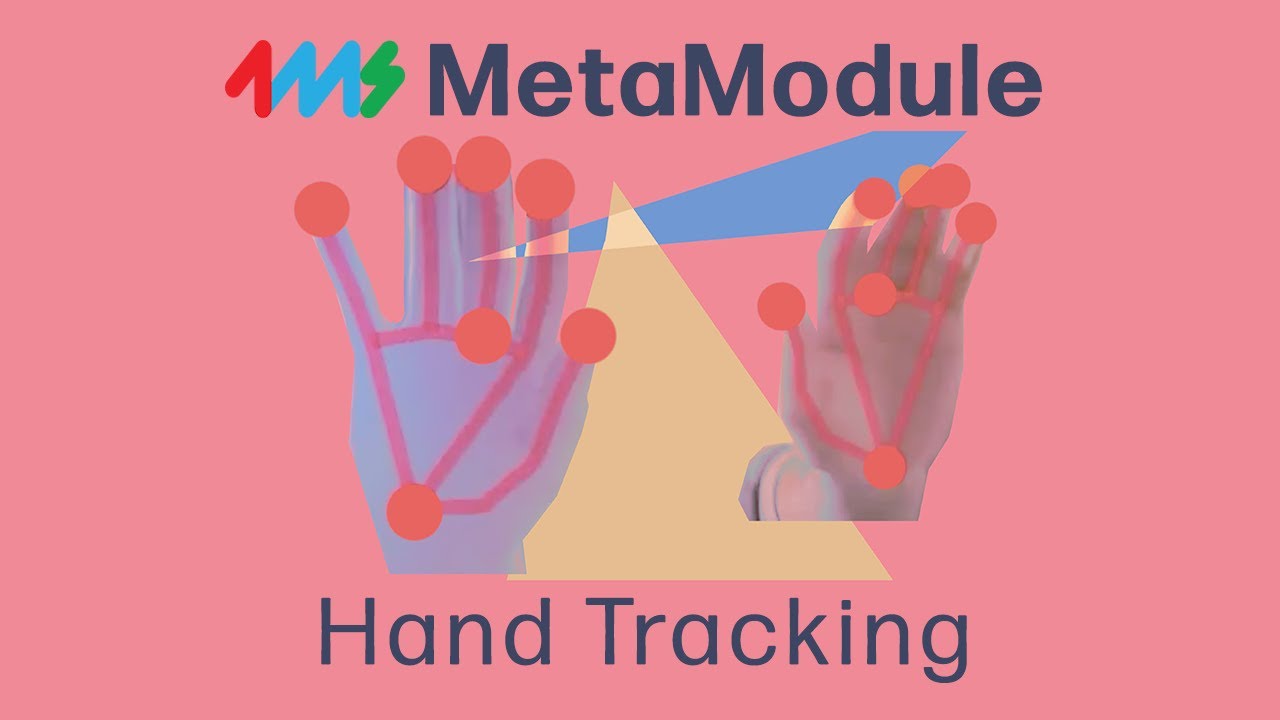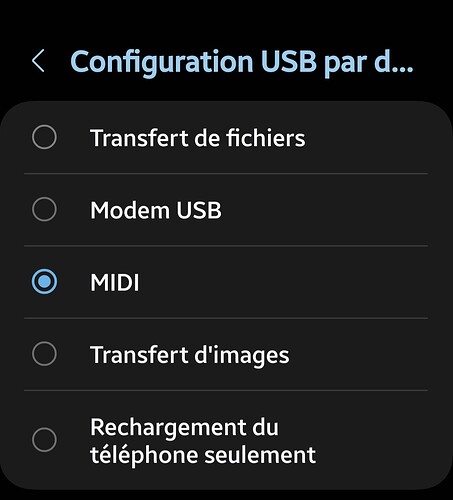Hand Tracking with MetaModule Video
*Use MusiKraken patch “Meta Hand” on iOS.
MusiKraken Patches:
Meta Finger
Meta Hand
Patch 1
This patch takes in CC data from the MusiKraken iOS app which is configured for hand tracking. The hand tracking generates CC messages for XYZ coordinates, hand opening and closing, and the angle of the hand. This data is used to control the timbre, volume, envelope time, and delay time/feedback for the patch.
External Audio Path:
Main audio outputs on channels 1 and 2.
Internal Audio Path:
-4 macro oscillators are fed into a VCA mixer.
-The VCA mixer’s volume is controlled by the Z axis of our CC controller
-The VCA mixer is ran into a 4ms SHEV which provides a looping envelope for the amplitude
The SHEV runs into a delay and then a reverb.
-There is a master limiter on the patch
CC Mappings (MusiKraken hand tracking out):
CC#1 “Hand X” - Macro oscillator timbre (x4)
CC#2 “Hand Y” - Macro oscillator color (x4)
CC#3 “Hand Z” - Volume
CC#4 “Hand Open” - Envelope fall time, delay time, delay feedback amount.
CC#5 “Hand Angle” - Macro oscillator detune (x4)
WIDI 1.vcv (3.2 KB)
WIDI 1.yml (9.7 KB)
Patch 2
*Use MusiKraken patch “Meta Finger” on iOS.
This patch takes in CC data from the MusiKraken iOS app which is configured for finger tracking. The finger tracking generates CC messages for XY coordinates for each individual finger on your hand. This data is used to control the envelope times and reverb parameters of this patch.
External Audio Path:
Main audio outputs on channels 1 and 2.
Internal Audio Path:
-6 sine wave VCOs are fed into the Pressed Duck
-The Pressed Duck runs into a master reverb.
Internal CV Path:
-V/oct output of Strings is fed into each oscillator to create a chord.
-All outputs of an envelope array are ran into the CV inputs of the pressed duck.
-Each envelope is triggered by a channel of the SCM
-The SCM is clocked by an LFO.
CC Mappings (MusiKraken hand tracking out):
CC#1 “Thumb X” - Envelope Array first width
CC#2 “Thumb Y” - Envelope Array last width
CC#3 “Index X” - N/A
CC#4 “Index Y” - Plateau Dry/Wet
CC#5 “Middle X” - Plateau decay time
CC#6 “Middle Y” - Plateau size
CC#7 “Ring X” - Plateau diffusion reverb filter high
CC#8 “Ring Y” - Plateau diffusion reverb filter low
CC#9 “Little X” - Plateau input filter high
CC#10 - “Little Y” - Plateau input filter low
WIDI 3.vcv (3.4 KB)
WIDI 3.yml (14.6 KB)
Patch 3
*Use MusiKraken patch “Meta Finger” on iOS.
This patch takes in CC data from the MusiKraken iOS app which is configured for finger tracking. The finger tracking generates CC messages for XY coordinates for each individual finger on your hand. This data is used to control the filter cutoff of 5 parallel bandpass filters and the volume of each respective band.
External Audio Path:
Main audio outputs on channels 1 and 2.
Internal Audio Path:
-White noise is fed into 5 separate resonant bandpass filters
-The 5 filters are summed to create a comb filter.
-The output of the comb filter is fed into a delay line
Internal CV Path:
-Each filter band’s frequency and volume is controlled by a MIDI CC message that is mapped to each finger.
MetaModule Knob mappings:
A - Filter resonance
B - Delay Time
C - Delay Feedback
D - Delay Dry/Wet
CC Mappings (MusiKraken hand tracking out):
CC#1 “Thumb X” - Filter 1 frequency
CC#2 “Thumb Y” - Filter 1 volume
CC#3 “Index X” - Filter 2 frequency
CC#4 “Index Y” - Filter 2 volume
CC#5 “Middle X” - Filter 3 frequency
CC#6 “Middle Y” - Filter 3 volume
CC#7 “Ring X” - Filter 4 frequency
CC#8 “Ring Y” - Filter 4 volume
CC#9 “Little X” - Filter 5 frequency
CC#10 - “Little Y” - Filter 5 volume
WIDI 4.vcv (2.9 KB)
WIDI 4.yml (11.1 KB)