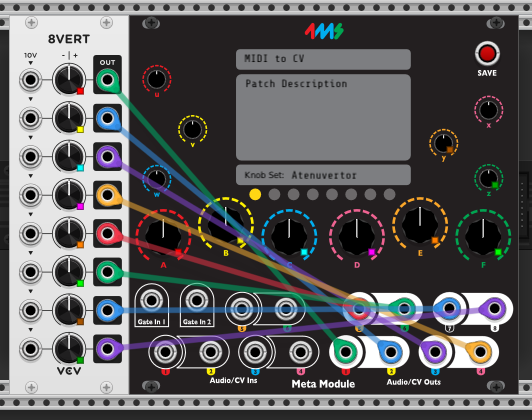Can we use the MM as a MIDI to CV Convertor?
My tests show that the Gate option on the Note MIDI Mapping works, but Pitch does not work.
This could be another one of those cost saving features that MM provides, as there are so few good MIDI to CV convertors on the market. With the Port Expander that would make 16 fully assignable MIDI to CV convertor, people would buy the MM based on that alone.
Here is my very simple VCV setup for this.
1 Like
I think Dan’s mentioned that MIDI out is on the cards so could be possible soon.
Are you looking for MIDI in CV out, or CV in MIDI out?
so far we can do midi in and cv out, cv in cv out, but not cv in to midi out (not yet but hopefully soon!)
I am trying to do MIDI IN CV OUT, as mentioned the Gate works, but the CV (for pitch) does not seem to work.
I will have a look on the oscilloscope and see what is happening, will post back.
It looks like MIDI to CV for Pitch is “working” however it seems quite few octaves lower than it should be. I used both an oscilloscope and by turning up the pitch on the oscillator to test this.
I think I read about this for another situation, perhaps a conversion function needs to be looked at under more conditions.
p.s. to remove any issue with the attenuvertor, I used a mult this time as below.
1 Like
I got my MM yesterday and am excited to try and get this working. Would love a brief breakdown on how to set it up. I assume I send MIDI through the USB port?
Thank you,
Greg
Well that depends on what you want to do with it. At the moment it can only handle incoming MIDI and unless I’m mistaken only one MIDI device at a time. Once you have your device plugged into it and a patch loaded, you can select any of a modules parameters and map a MIDI control to that parameter.
This page and this page details everything you need to know
1 Like
Thank you! I appreciate the info.
So I tried to set this up to use my Launchkey Mini. I’m not able to get it to work. I referred to the MIDI setup link. These are my steps:
plug keyboard into MM USB-C port
load 4ms Ensemble Oscillator
assign Pitch Jack to Midi Note (polyphony 8)
assign Out A jack to Out 1 and Out B jack to Out 2
And it doesn’t seem to recognize the keyboard notes.
Any help appreciated.
Try switching the polyphony to 1 — the pitch jack on the EnOsc is a monophonic 1v/Oct input.
1 Like
Thanks, I tried that first and just tried it again and it doesn’t work
Hmm. Just for troubleshooting, I would try a simpler device on the MM, like a VCO from the Fundamental plugin, and see if you can get that to respond to MIDI note changes.
1 Like
Hmm. that doesn’t work either.
I suspect it’s something about how the LaunchKey Mini sends MIDI data — a few other people have had issues with specific MIDI devices.
This thread has a list of known-working devices: Working MIDI devices - #12 by joeman
This one has a workaround that you might try: [SOLVED] Midi keyboard isn't working with mm
(Edit: see also this post: Sending midi from Akai grooveboxes - #4 by offthesky)
1 Like
I think you are right. I plugged in my Roli Seaboard and it worked fine! Which for me is even better. Of course it makes me wonder if I can send pitch bend.
Now that I have this working, what is the best way to send CV and V/Oct back out to the rest of my rack?
Really, thanks for you help. I would’ve been stuck a lot longer. Seems like this forum is really active and I should have searched it more first!
You’ll probably want to build a patch in VCV Rack for that — not sure if you’ve been doing that so far. It’s the easiest way to do complicated things on the Meta.
Instructions for using Meta with VCV Rack are here: Using VCV Rack - MetaModule Manual
The specific details on making MIDI connections are here: Using VCV Rack - MetaModule Manual
1 Like
Thanks a lot @gabrielroth !
1 Like
I have the launchpad 3 and use it with tje per|former sequencer but to get it to work i needed to set the launchpad in low power mode, maybe similar for the launchkey