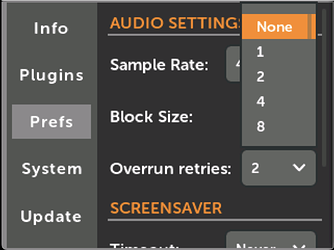Download direct or from the Downloads page
Retry when audio overruns:
This is the big new thing: there’s an option to allow > 100% CPU usage momentarily without the patch stopping.
The new preference is in the Settings > Prefs pane.
You can select number of audio overruns allowed in a brief window of time before the patch is stopped. The default is “None”, which is the legacy behavior: any time a block of audio takes too long to process (called an “audio overrun”), the audio will be halted. Setting this to 1, 2, 4, 8, 16, 32, or 64 means the patch will not halt if overruns happen fewer than the chosen number of times within a 100ms window. Instead of stopping the patch, there will be a brief audio glitch (usually sounds like a click) and a red [OVER] popup will flash in the upper right hand corner.
If more glitches happen within a 100ms period of time, then the audio will be stopped with the “CPU exceeded 99%” notification.
Other improvements
- Djembe optimized a bit
- Factory presets can be loaded from subdirectories (e.g. Venom NORS-IQ)
- Plugin names and patches are sorted case-insensitive alphabetically (so “music” now comes between “Loops” and “Noise” instead of after “Zelda”)
- Hide plugins that can’t be loaded by the current firmware
- Fix issue where having more than 32 .mmplugin files on a disk caused some to be not scanned
- Use the encoder in the Main menu does not “wrap” around items
Developer features
- Can now more easily use external plugins in the simulator: See Allow external plugins as built-ins in Simulator by danngreen · Pull Request #438 · 4ms/metamodule · GitHub