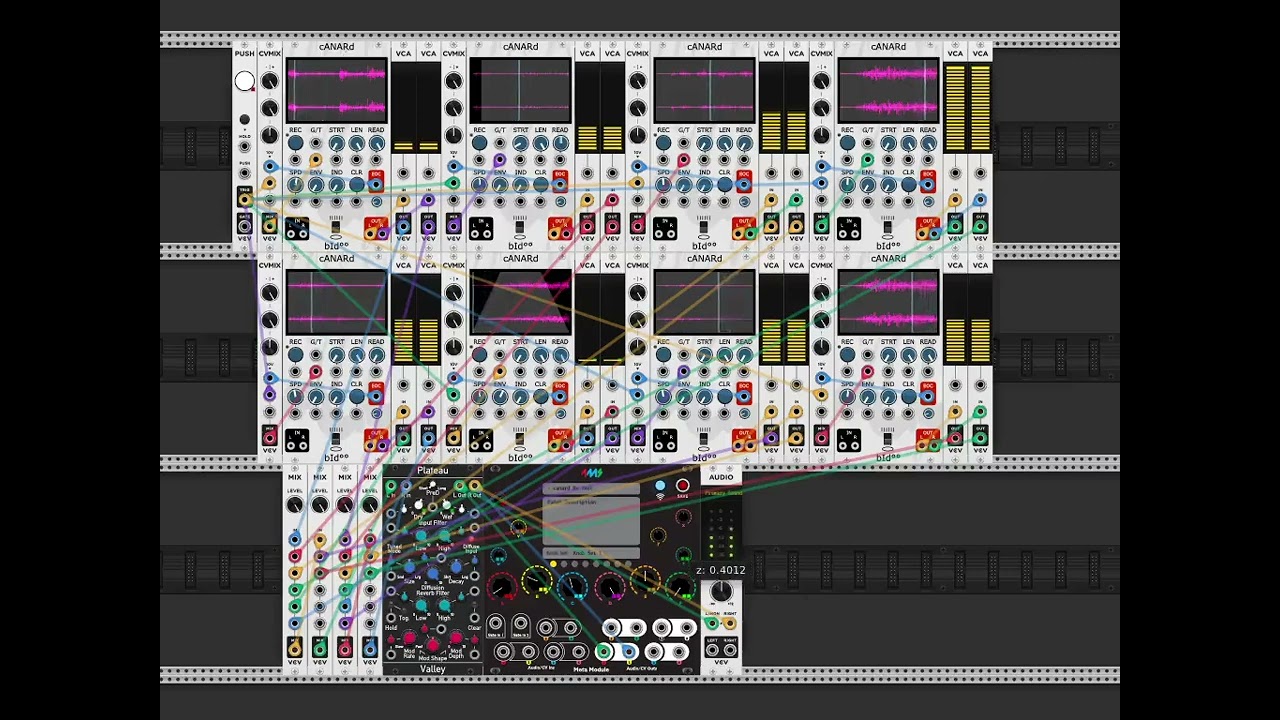8x sample loop player.vcv (3.4 KB)
8x sample loop player.yml (19.1 KB)
Alt version (autostarts all loop players when patch starts, great for when everything needs to sync)
8x sample loop player - alt.vcv (3.2 KB)
8x sample loop plyr - alt.yml (15.9 KB)
v1.4 replaced plateaux reverb with 2x freeverb. saved a lot of cpu.
requires Beta Version Firmware v2.0.0-dev-12.2
module brands used:
- bidoo modules (specifically cANArd) : I ported Bidoo modules - #15 by etcetc
- fundamental
knob set 1:::::::
A = vol for sampler 1
B = vol for sampler 2
C = vol for sampler 3
D = vol for sampler 4
E = vol for sampler 5
F = vol for sampler 6
v = vol for sampler 7
w = vol for sampler 8
z = reverb wet/dry
knob set 2:::::::
A = speed for sampler 1
B = speed for sampler 2
C = speed for sampler 3
D = speed for sampler 4
E = speed for sampler 5
F = speed for sampler 6
v = speed for sampler 7
w = speed for sampler 8
z = reverb wet/dry
the patch could be useful for creating asynchronous soundscapes and loop clouds for sound installation, ambient/drone performances, needing interesting transitions between songs, wanting to perform on top of longer stems.
runs about max 69% cpu with system set to 48/128 (note: finding some glitches with sample playback when system set to 256,512 - 128 for now seems to be the sweet spot)
have had good success using up to 1m 20s 48khz/16b samples in all the canard looper modules. note: it will take a while to load a patch with 8 large samples. typically for 8x 1m2s samples, it takes about 40-50seconds. the mm will appear to freeze during this loading period.
if you load the samples in the vcv patch, then save out the yml, you will then need to edit the .yml in a text editor and fix the paths to the samples (or just reload them all manually inside the mm). hint: do a search for “wav” in the yml to quickly locate them.
example:
yml is saved from vcv with these windows based paths: c:\sounds\01.wav
needs to be changed to: sdc:/sounds/01.wav
use usb in the path instead of sdc if you are keeping the samples on a thumb drive.
note: if you want to be able to start all the samples at the same time by turning one knob, map one push to all gate inputs of all canard instances.
also note: you might need to set your catchup mode to “track if knob moves” in the preferences since the mapped knobs are also mapped to buttons (there’s a bug in mm currently where ‘track when equal’ won’t pickup properly)