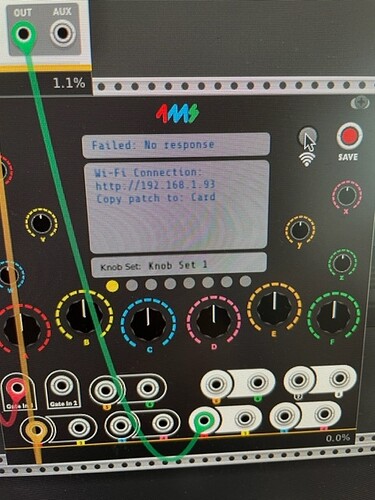Hi Dan,
I’ve installed Wi-fi module following instructions. They paired, light is green on Wi-Fi expander. I’ve entered http address in Meta Plugin. I get “Failed No Response” message. Both when saving to “Internal” and “Card”.
At first I had 1.4.6 installed, then tried 1.4.9. I still get the same message. Any hints ? Thanks.
can you connect to it from a web browser?
using http://192.168.1.93
you can also try to ping it, it will respond…
if ping/browser does not work, could be something to do with your network routing etc.e.g. are you on the same subnet…
it should be fine, its using dhcp… and the green light indicate wifi expander believed it connected etc
if browser does work… then network is ok, so perhaps something to do with mismatch of firmware somewhere?
iirc, the fw update for the MM also updates the expander - did that work ok?
(did you do the fw update once you had wifi exp installed)
sorry, thats all I can think of off-hand.
Thanks for your reply. Nope connecting using Browser does not work.
Right, updating the firmware while the Wi-Fi expander is connected will update the Wi-Fi firmware as well. That might be what’s needed. Try updating again if you’re not sure the Wi-Fi firmware was updated.
Finally, the fact that the light is green but you also can’t connect on the browser, this might mean your Wi-Fi expander is on a different Wi-Fi network than your computer. It’s pretty common that a router will automatically make a 2.4GHz and a 5GHz network. You’ll need to make sure your computer is on the 2.4GHz one (because, the Expander won’t connect to the 5GHz network).
Last resort, try resetting the Wi-Fi expander and re-provisioning. To do this, hold down the button on the Expander while you power it up, and then repeat the network setup procedure again. Take careful note of the exact network name you picked in case your router is producing more than one (or if you have more than one network).
Thanks for the reply Dan. I already tried to update MM that also updated the wifi expander. Didn’t work.
I’ve tried the last resort thing, resetting the module and re-provisioning. It doesn’t work. In my wifi list I only have the option of one network (that requires password). Never heard about the option of 2.4 ghz and 5 ghz option btw.
by default most wifi routers will use the same SSID (name) for both 2.5 and 5ghz.
and your device will just connect to the appropriate band.
however, your router should allow you to give them separate SSID which will let you know for sure which you are connected to.
all that said, even if the router has 2 bands, they’ll both be on the same network.
one thing to check, some routers, will allow you to see connected devices… so you can check on that to see if the wifi expander is connected (it’ll likely be called expressif)
Thanks for explaining  It looks like my Router is set to 5 ghz. I will try to see if I can change it.
It looks like my Router is set to 5 ghz. I will try to see if I can change it.
1 Like