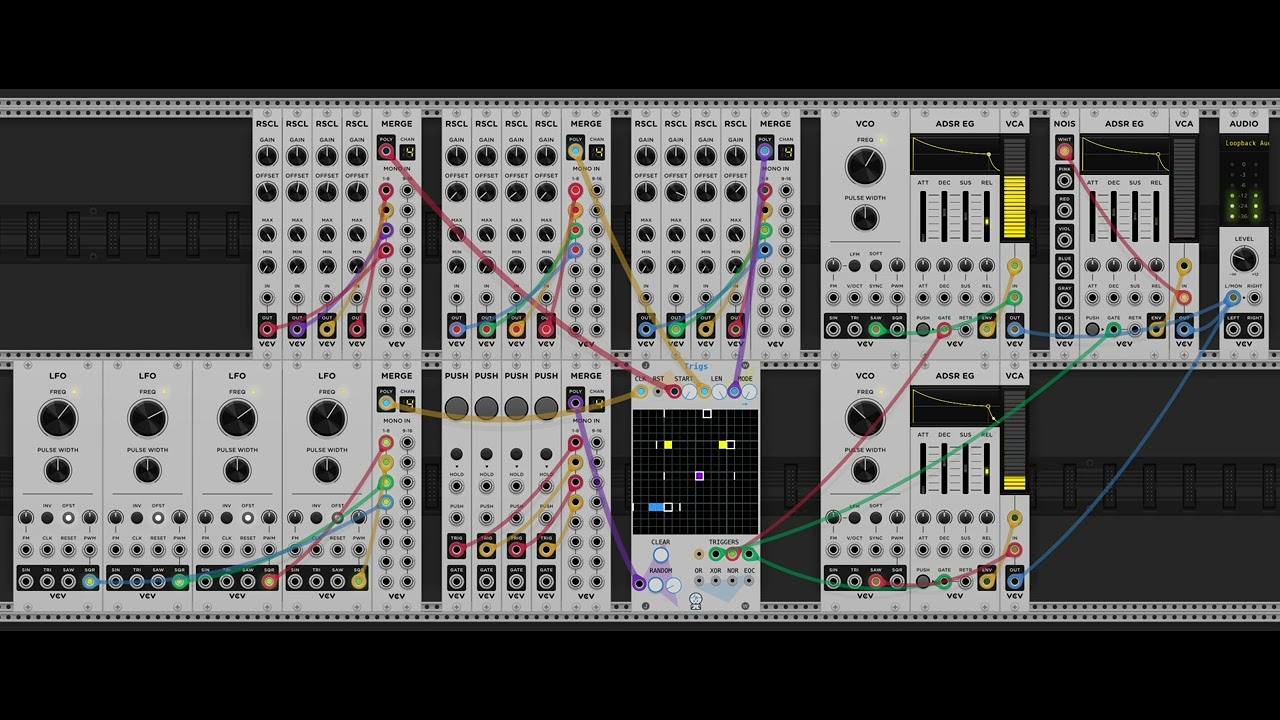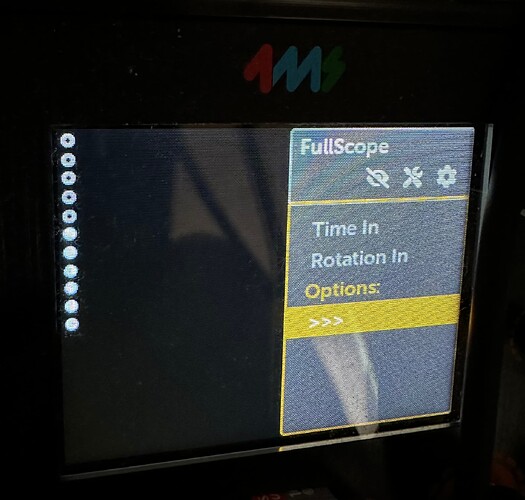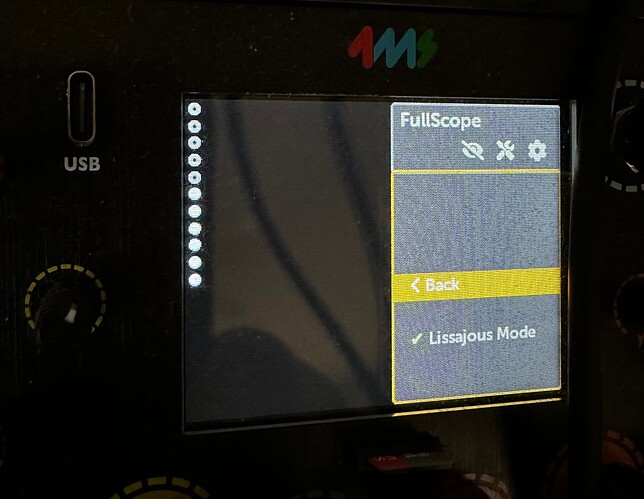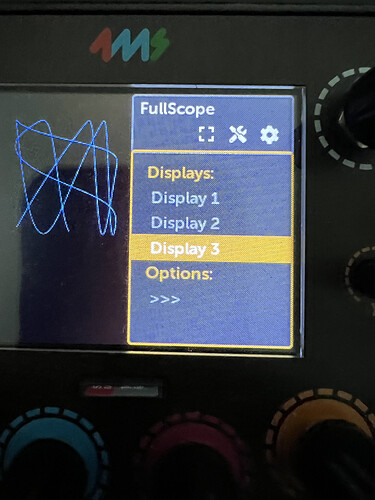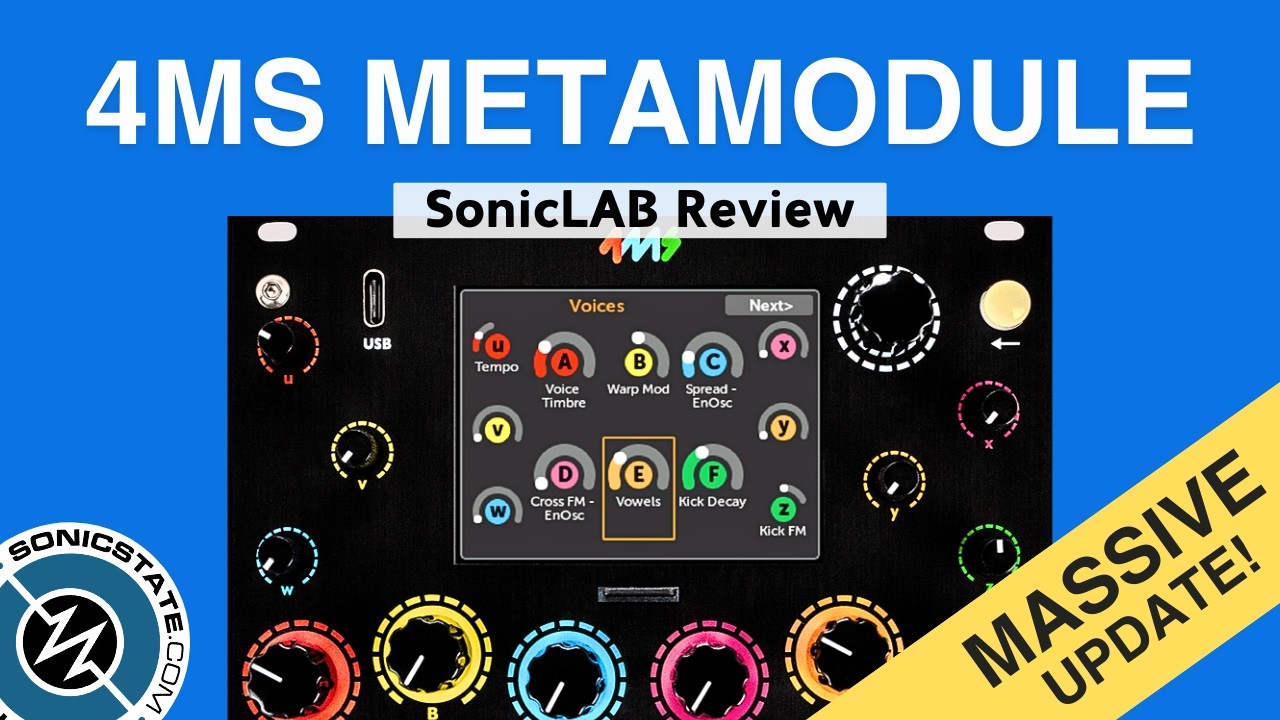Can you change the length of each sequence separately?
That would be amazing ![]()
yes all inputs are poly
so you could for example randomize one of the color sections
Just a heads-up, Arrange16 works and is in the v2.0.7 plugin (and thank you for that!) but it’s missing from the plugin-mm.json file so it doesn’t show up in on the Plugin page or Module Finder.
thanks will fix soon
still finishing up Poly Trigs for VCV rack but its in the meta build.
@jeremywen, I just started to play around with the updated scope in MM and I see that there are 3 Display choices at the bottom of the settings, but I only see a pattern with the third choice, what are the other 2? Currently I’m just inputting X and Y from a couple of oscillators. Apologies if this is already posted somewhere and I missed it.
Those display options weren’t there in 2.0.0 firmware but they now show up in 2.0.5. I don’t know what that even means. @danngreen ?
Display 1 and Display 2 are probably the JWModuleResizeHandle widgets. Right now the firmware just marks anything that it doesn’t have native understanding of as a “Display” and will try to draw it. But in this case there’s nothing to draw (no custom draw() function) so I think I can have it hide these two displays in the next firmware
Hi Jeremy! I loved your modules! Thanks for all your hard work.
I had a sequencer idea and wondered if you’d like to take a stab at doing a VCV module of it for fun ![]() no worries if not.
no worries if not.
If you want to email me you can at jeremy@jeremywentworth.com