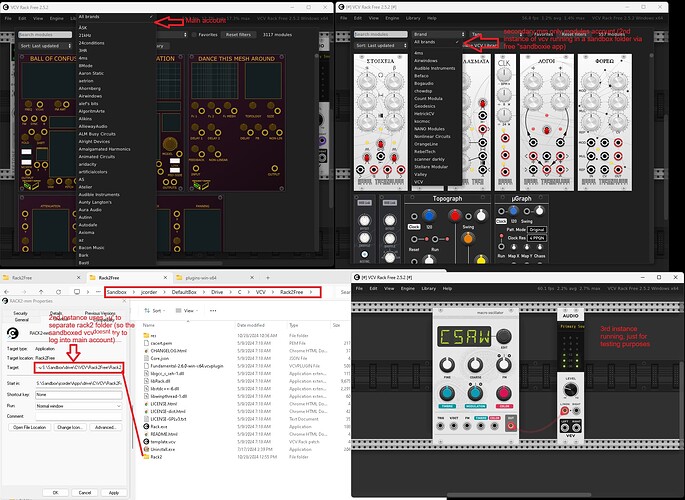In the absence of a decent way of filtering MetaModule compatible module sets in VCV, I hacked a crude solution for swapping the folder that VCV uses. posting here in case its useful to anyone. No warranty, all disclaimers apply.
Its just a batch script that renames two different versions of the VCV plugin folder (which on Windows should be in Documents/Rack2/plugin-win-x64), one with all your plugins in it, one with (hopefully) just the MM set.
1)Firstly you’ll need to open your Documents/Rack2 folder and rename the folder called plugin-win-x64 to plugin-win-x64_all (Make sure you get that exactly right, the script relies on it)
2) Then you’ll need to open VCV, at which point it will recreate the plugin-win-x64 folder, and that will contain a subfolder called ‘Fundamental’ which is the core VCV modules. (That’s always going to be there whether you want to use them in MM or not)
3) Next step is the Library menu from the VCV menu. Install the the core MM-compatible plugins (currently 4ms, Befaco, HetrickCV, Audible Instruments, Nonlinear Circuits, Scanner Darkly, Valley) as per https://metamodule.info/docs/faq.html) plus any optional MM-compatible module sets plugins you want to be able to use.
4) When you’ve installed all your chosen MM-compatible module sets, close down VCV and then reopen it again so that the modules installation gets finished properly.
At this point, you’re set up to be able to swap between two different folders of modules using a simple batch script.
The batch script is as follows, which should all be a single line in a .BAT script ; Ive called in VCV4MM.bat on my system, and it needs to live inside the Documents/Rack2 folder.
If you’re not sure how to create a batch file, just create a text file, then copy and paste the following text into it, then rename it with the .bat file extension instead of .txt
It absolutely need the .bat file extension, so make sure you can see file extensions (eg see https://www.howtogeek.com/205086/beginner-how-to-make-windows-show-file-extensions/ or google how to do it.)
Double-clicking on the .bat file will swap the module sets.
Code is after the line, dont include the line
if exist "plugins-win-x64_4m" ( ren plugins-win-x64 plugins-win-x64_all && ren plugins-win-x64_4m plugins-win-x64 ) else ( if exist "plugins-win-x64_all" ( ren plugins-win-x64 plugins-win-x64_4m && ren plugins-win-x64_all plugins-win-x64 ) )