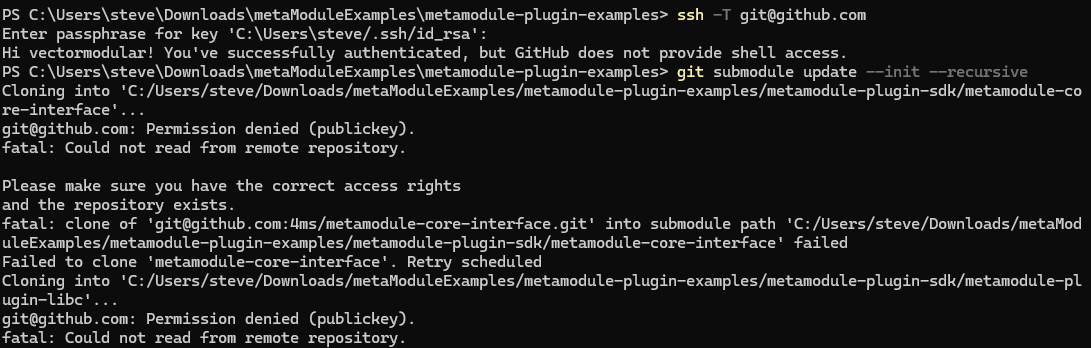Hello everyone,
I’m Steve from Vector Modular. I’m new to VCV Rack development (and C++ compilation) and am working on porting my first module. I’ve been trying to follow along with the README on the SDK’s GitHub, but I’m hitting a roadblock during the build process, and I’m hoping someone can help me troubleshoot.
When I run cmake --build build, I get the following error:
[0/1] Running utility command for plugin
/usr/bin/python3.exe: can’t open file ‘/c/Users/steve/OneDrive/OneDriveRoot/DIY/Software/MetaModuleSDK/metamodule-plugin-sdk/C:\Users\steve\OneDrive\OneDriveRoot\DIY\Software\MetaModuleSDK\metamodule-plugin-sdk\scripts\check_syms.py’: [Errno 2] No such file or directory
The check_syms.py script is definitely located at:
C:\Users\steve\OneDrive\OneDriveRoot\DIY\Software\MetaModuleSDK\metamodule-plugin-sdk\scripts\check_syms.py
To troubleshoot, I tried defining and normalizing the path in my CMake file as follows:
# Define the path to the check_syms.py script
set(CHECK_SYMS_SCRIPT “${CMAKE_CURRENT_SOURCE_DIR}/…/metamodule-plugin-sdk/scripts/check_syms.py”)
# Normalize the path
file(TO_CMAKE_PATH “${CHECK_SYMS_SCRIPT}” CHECK_SYMS_SCRIPT)
Does anyone have any suggestions for resolving this issue? Thanks in advance for any advice or pointers you can share!
Best,
Steve