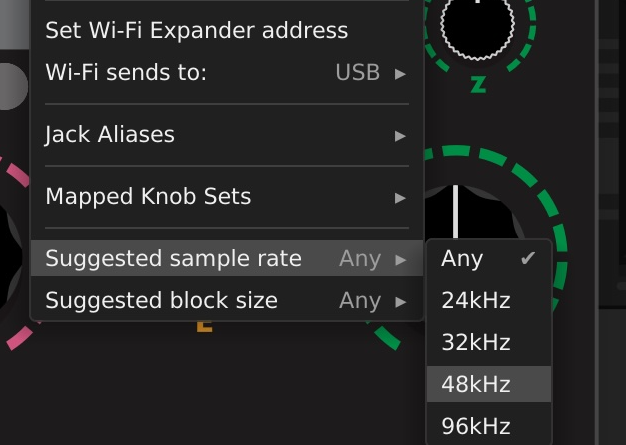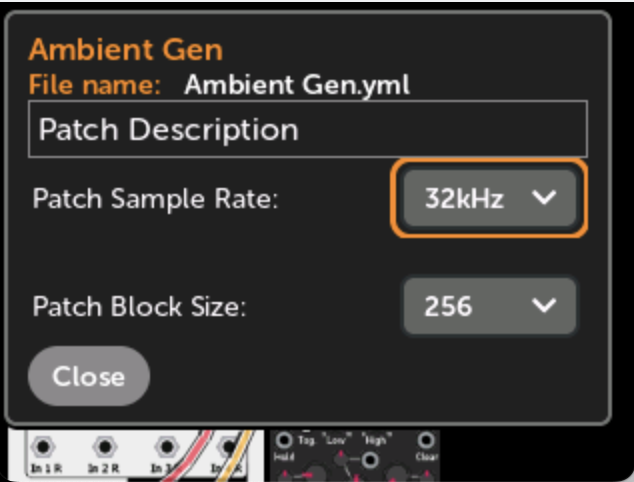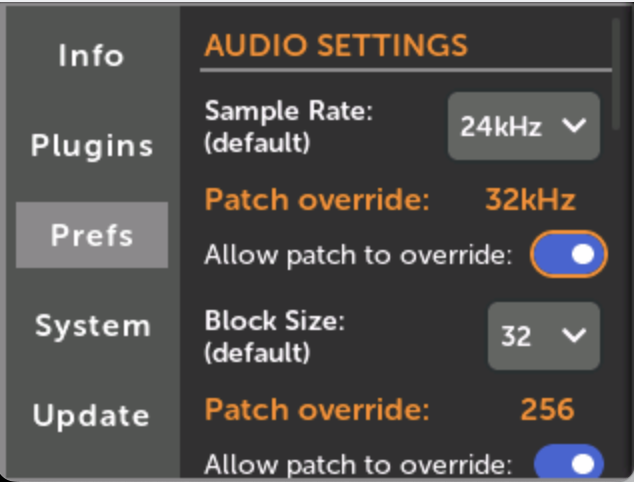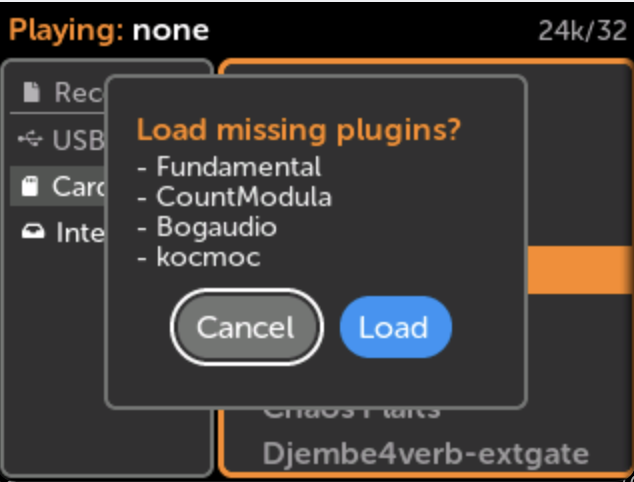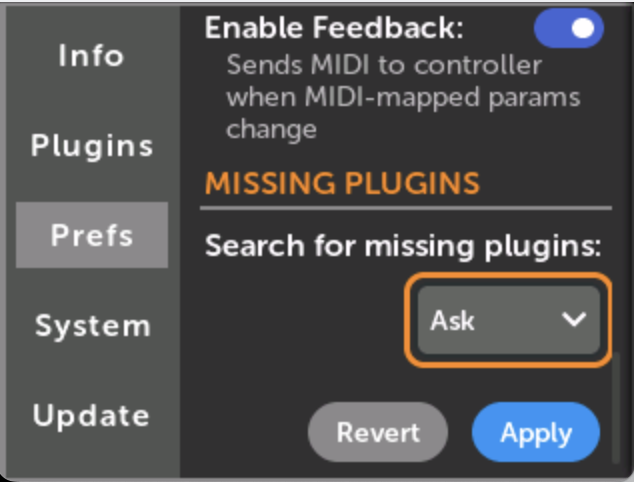Firmware v2.1.3
This release makes going between patches more much seamless. Opening a patch file can now automatically scan for any missing plugins and set the sample rate to what the patch was intended to run at. This makes sharing patches and changing between patches a smoother experience.
Patch files can suggest sample rate and block size
-
Patches can have a suggested sample rate and block size saved in the patch file.
-
When you open a patch with suggested audio settings, the MetaModule will temporarily override the current settings. If the patch doesn’t have any suggested settings, then your default sample rate and block size will be used (as specified on the Prefs page).
-
In VCV, you can set the suggested overrides in right-click menu of the MetaModule Hub (4ms VCV plugin v2.1.2 or later):
-
From the MetaModule, set them in the Patch Info window via the
(i)icon at the top of the patch:
-
Changing the sample rate and block size from the Patch Info window immediately changes the current audio settings (if overrides are enabled), so you don’t need to navigate to the Prefs page to experiment with different audio settings
-
In the Prefs panel you can enable or disable this feature and view if the audio settings are currently overridden:
Auto-load plugins
-
Automatically load plugins when patch is opened, when it’s refreshed via Wi-Fi or disk, or when you “Reload” or “Revert” from the file menu:
-
Choose your preferred behavior in the Prefs page:
- Ask (lists missing plugins and then asks to continue)
- Always (scans and loads without asking)
- Never (do nothing)
GUI features:
-
PatchView display settings menu (gear icon) has three new options:
- Show audio settings: Displays sample rate and block size next to the audio cpu load
- Keep Status on top: makes the load meter always display in the Patch View
- (Patch View page only – TODO is to extend this for other pages)
- Show KnobSet name: displays the knob set name next to the patch name
-
New options in Module View display settings (gear icon) for showing knob and/or jack aliases on the element list.
Fixes
- Notifications sometimes would get stuck “on”. Fixed
- Clicking a MIDI mapping name on the mapping list would sometimes open a new generic MIDI map instead of the correct one. Fixed