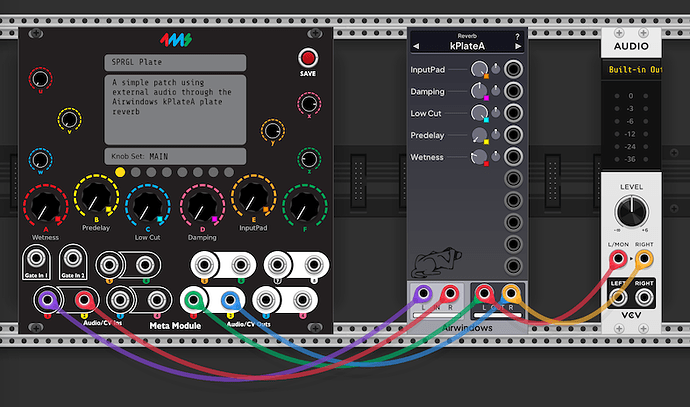You fine folks here are all very accomplished MetaModule masters already. But some of us still struggle with the very basics. I mean the very basics. This beginner-friendly post is for you.
This is the simplest possible one-module patch to show how to use an external audio source together with the MedaModule. In this example, I have used the Airwindows kPlateA plate reverb.
In my little modular setup (see photo below), I use a SM58 mic with the Befaco Instrument Interface, patched to the MetaModule Audio/CV In 1. The processed audio comes out by patching the MetaModule Audio/CV Outs 1 & 2 to a Doepfer mixer module.
In the VCV patch, I have connected MetaModule Audio/CV In 1 & 2 with the L & R IN channels on the kPlateA. This tells the patch that whatever is put into the MetaModule 1 & 2 Ins goes into the kPlateA L/R INs.* Accordingly, I have connected the MetaModule Audio/CV Outs 1 & 2 to the kPlateA L & R OUTs. In the VCV rack patch there is also a VCV Audio module, but this is just for auditing purposes on the computer, so don’t worry about that one. Finally, I have mapped the big knobs from left to right to the controls in the kPlateA module from bottom to top.
This is not a patch to make amazing music or to brag to your peers about. It is just to illustrate the principles on how patches are made, and how to get audio in and out of the MetaModule. It is the kind of patch I was looking for when I got started and tried to practically understand the manual, so I hope it will be helpful to other people in my situation in the future.
SPRGL Plate.yml (3.1 KB)
SPRGL Plate.vcv (1.4 KB)
*I wrote this as I found this confusing at first when I saw other patches, before it made 100% sense ![]()