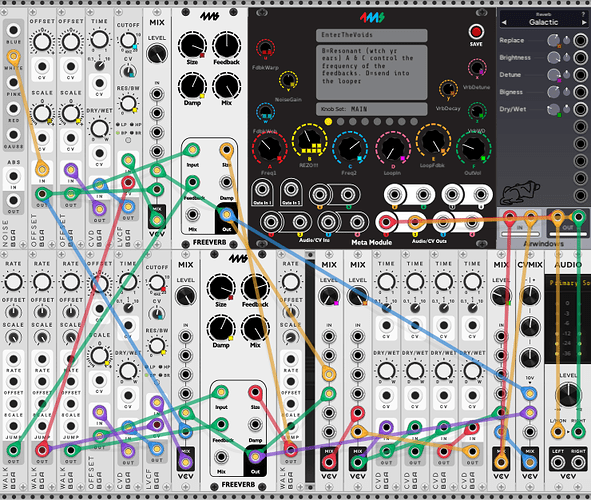EnterTheVoids.yml (16.5 KB)
Enter The Voids.vcv (4.0 KB)
this is a drone feedback generator with built in 40 second basic looper (using bog cvd modules). my first patch built for mm. took almost a hundred iterations to get right. runs about 80% with 48/512 on the mm. fun for live drone ambient performances.
play with the B knob to adjust the feedback. i find you can get quick tones by turning the B knob up to 70-100% and when you start to hear the banshee approach then pull back down to 15%-50%. 0% will quickly kill the feedback.
knobs A and B control 2 different resonant filters that help generate the tones. the U top left knob creates some weird alien textures when you play with it while generating feedbacks with the A and C knobs set high (70-100%)
the v knob controls the amount of noise that feeds into the feedback. the higher this is the easier you can create feedback (in conjunction with the B knob) but most often you can leave this at its default
the w knob controls the bog walk modules with W at 100% you get a lot of feedback tone wandering. with W at 0% you get more straight, louder tones
the D knob sends the drones into the basic looper. the E knob controls the looper’s feedback amount. you could edit the vcv patch and bring a signal in from one of the inputs on the mm into the looper, if you wanted to say, have an external synth play along with the feedbacks or some apps on an ipad (with line level devices like ios ones, you will want to add an airwindows purest gain module to boost a line signal up inside the mm). or you could also edit the vcv file and remove the looper altogether and then maybe add in some more effects like a stereo chorus or distortions.
the F knob controls the gain into the final stage, air windows galactic reverb. im noticing this reverb, although a great low cpu stereo verb, there’s some clipping that can occur going into it. so the F knob can help reduce that. X Y Z controls the galactic reverb’s parameters.
you can also adjust the delay time of the looper in the 3rd knob set as well as the delay times for the 2 cvds that service the main feedback drone sections, however be warned adjusting the delay time on the cvds will most likely trigger a cpu overload on the mm due to some (possibly inefficient?) code inside the bog cvd. i often just set these at the onset before starting the performance, then dont touch them for the remainder of the performance. hopefully we can see the cvd fixed at some point.
knob set 2 has a few knobs mapped to misc things. you most likely wont need to touch these. since we dont have “knob pickup” mode in the mm yet and you can get ugly jumps when turning knobs (like when playing with one patch, then loading up another patch and playing with it), i like to keep some open dummy knob sets in my patches so i can adjust/setup the main knobs where i want them to be before switching over to the main knob set and starting to play with the patch. hopefully we will see knob pickup mode added to the mm soon