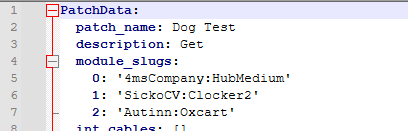TIL that it matters not, what you rename a .YML filename on your PC and then transfer to SD. The important name is what gets created within the .YML when you press that red button and the YML is created. The “patch_name” within the file, (not the filename.yml) is the only important name referred to, and displayed by the MM.
Edit it there, or risk going slowly insane.
just to add to this, if anyone needs to “find+replace” the patch names inside a larger group of yml files, i recommend the free notepad++ app which lets you choose a folder then it searches through all the files in the folder renaming whatever.
for example i have a live set sampler template of 32 ymls with each patch name as “set01-01, set01-02, etc” and doing the folder find/replace to change the generic set01 to whatever proper name “LiveAtXShow2025” is super fast with notepad++
1 Like