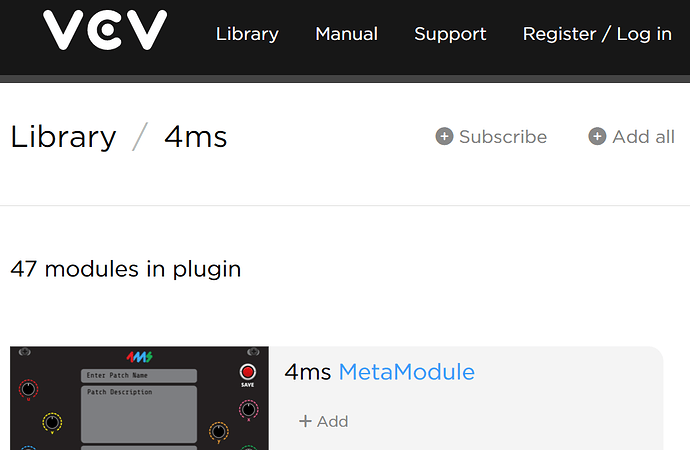Now you can install from the official VCV Library and track updates from within VCV Rack! ![]()
Great news.
Do we need to remove the manually installed plugin before, or do we have just to subscribe to the plugin in the library?
Cheers
I think you can just subscribe and it will overwrite the existing plugin automatically
For some reason, I had to re-add all the 4ms modules after updating the MM plug-in. Is there something I did or didn’t do?
This doesn’t directly address your issue, but I recommend using the Subscribe option rather than Add or Add all. Using Add only applies to an individual module. Add all applies to all the current modules in the plugin. Subscribe applies to all modules that are part of the plugin and any new ones in the future. So, if a new module is added, the Subscribe option means VCV Rack will update and show it. If you had used the Add/Add all option you would need to re-visit the Library and manually add the new module before Rack would show it.
The Subscribe option is on the plugin page in the library. In the case of 4ms that is VCV Library - 4ms
Thanks for the tip. I’m totally new to VCV (in case you couldn’t tell)