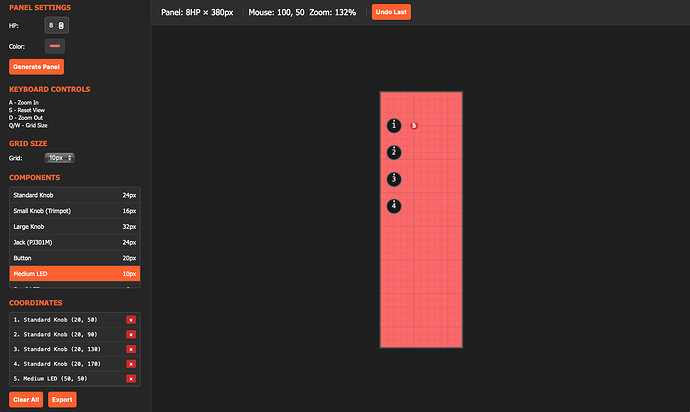I’m not getting the latest .mmplugin on the github repo to load. I also tried building… It fails saying “Missing symbol: modelTWNCLight”
I just updated again, hope this works.
OK that fixed it thanks! They run great, passes CPU test (fairly low CPU usage too)
BTW you might consider cleaning up the repo by removing the build directory from the repo – not from your computer, just from the repo itself. The reason is that it’s a huge directory of files that only pertain to your personal computer. Having it there makes it harder to use an automated script to create releases if you want the plugin to be on our website (not to mention making it confusing for other developers to build on their machine and very difficult to stay in sync or contribute since each person’s build/ dir will be different). There are other reasons, too, including security issues with exposing details of your personal computer publicly. A quick search for “git best practices exclude build directory” brings up some helpful info, or tutorials like this
It’s a little tricky to remove a directory or file from the repo once it’s already been added and committed to the repo, but it can be done like this:
First make sure you committed any recent changes you want to keep. Then create a file called “.gitignore” in the root of the repo and put these lines in it:
VCVmodule/build/
meta module/build/
plugin.dylib
plugin.dylib is also created by building, and only will work on your computer, so it’s not good to keep it in the public repo.
Then run some commands like this:
git add .gitignore
git commit -m "Ignoring build directories and plugin.dylib"
git rm -r --cached meta\ module/build
git rm -r --cached VCVmodule/build
git rm --cached VCVmodule/plugin.dylib
git commit -m "Removed build dirs from repo"
rm -r meta\ module/build
rm -r VCVmodule/build
rm VCVmodule/plugin.dylib
Now you can build as normal, and it’ll be friendly to automation scripts, collaboration with other developers, and make it easier to track your changes (e.g. if you look at the commit history for the fix you just made, there are over 11000 lines changed in 37 files! But really all that needed to change was one added line in the CMakeLists.txt file, and renaming one file).
You also might consider removing the .DS_Store files. They’re not needed by anyone but they’re small so not really a practical problem.
Finally, if you want this listed on our site then .mmplugin file will need a version, and it’ll have to be in a github Release, not in the repo itself. (it’s not best practice to have it in the repo anyways – likewise the .vcvplugin files).
We have some instructions for doing that here:
A tutorial would be cool! AI makes us really limitless. I am making a game without knowing any coding, been at it every day for over month, having tons of fun with it and super happy with the outcome. Its just way, way better than i could ever have hoped for.
I stopped using Github copilot and started using Cursor, ugh wish i’d knew sooner how much better it is, i would say it is going 10x better now than before, just less issues and edits are done in seconds, not in minutes and often ending in errors.
i did hear that Claude Code is supposed to be even better, though im so happy with Cursor atm.
I plan to make a video in September. If anyone in Berlin is interested, we can meet this July and make a short video together..
I‘m in berlin and I have the camera equipment needed to do such a video.
Cheers
Jan
Updated, PPaTTTerning low cpu version.
hmm, im getting a 404 error when clicking on the github links above
but GitHub - mmmmmmmadman/MADZINE-VCV: MADZINE VCV Rack Plugin seems to work, although i see no releases or anywhere to download the .vcvplugin files. wanting to play with these in vcv rack.
perhaps im overlooking something obvious. any ideas?
Sorry I made some change
hope it’s working now.
I just refreshed our plugin page with the new link.
I just found my very first chat with AI making modules.
https://claude.ai/share/1902ca03-953a-4e98-9317-41687160d9dc
it’s in Chinese but I think it still share some information.
updated
Add new modules:
U8, YAMANOTE chain mixer systems with duck and auto stereo
KIMO bass drum synth with sequencer
Obserfour 4-ch 8-input scope
amazing, ty for these!!
I
built a html to plan the UI layout, which always took me long time to ask AI.
You can download it here: https://www.dropbox.com/scl/fo/9twcltngqfi52akefe223/AHfHF_RElfZeGAfV3exZkBo?rlkey=et7uoq8qgbd9126fs83yaqonx&st=9hmjnlnp&dl=0
@mmmmmmmadman wow this is so useful! Can you share that UI builder?
@janritter - just follow the link he posted…
thank you for these! working great so far in windows vcv